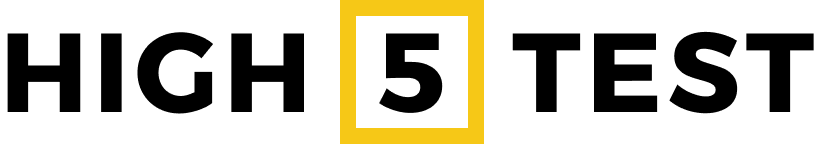Strengthen your coaching brand via personalized platform experience
![30 Branch Interview Questions and Answers [2023] 30 Branch Interview Questions and Answers [2023]](https://high5test.com/wp-content/uploads/2023/03/30-Branch-Interview-Questions-and-Answers-2023.jpg)

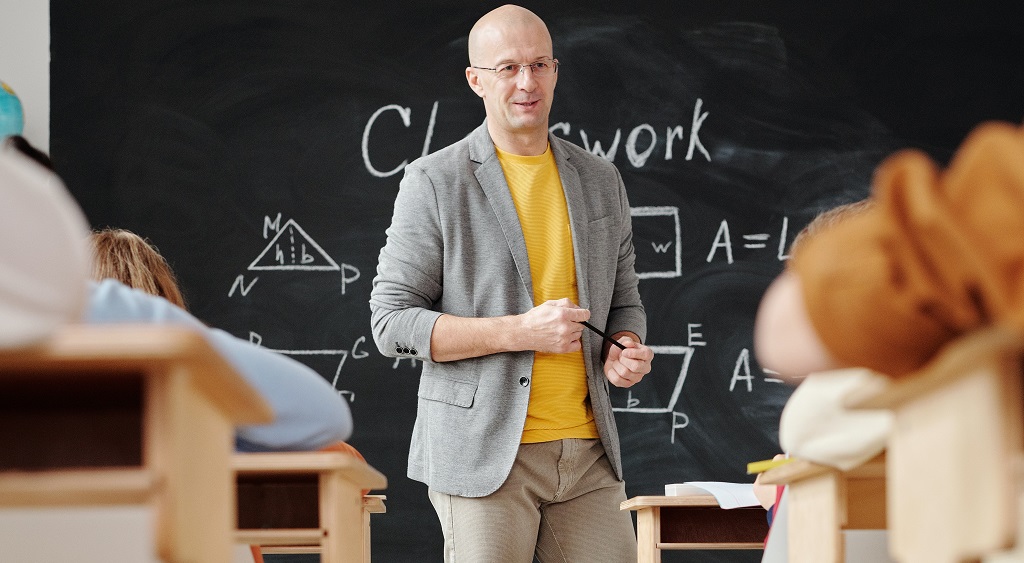
![30 Business Analyst Interview Questions and Answers [2023] 30 Business Analyst Interview Questions and Answers [2023]](https://high5test.com/wp-content/uploads/2023/03/30-Business-Analyst-Interview-Questions-and-Answers-2023.jpg)

+4 million happier test takers
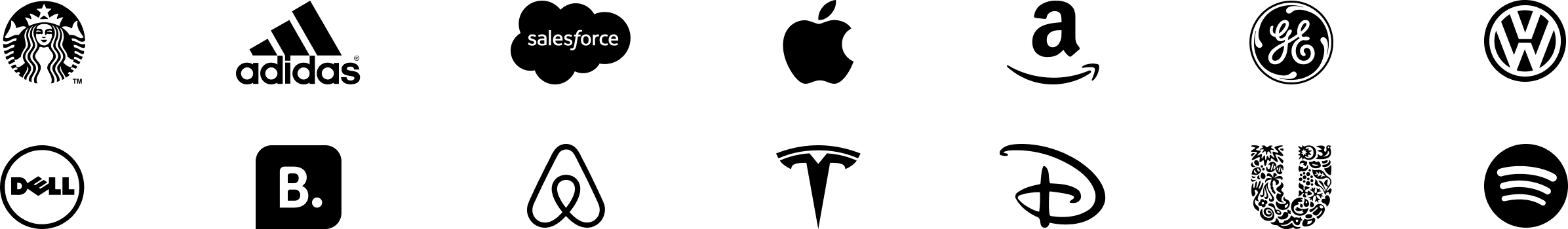
Three ways personalization elevates your coaching business
Build instant credibility
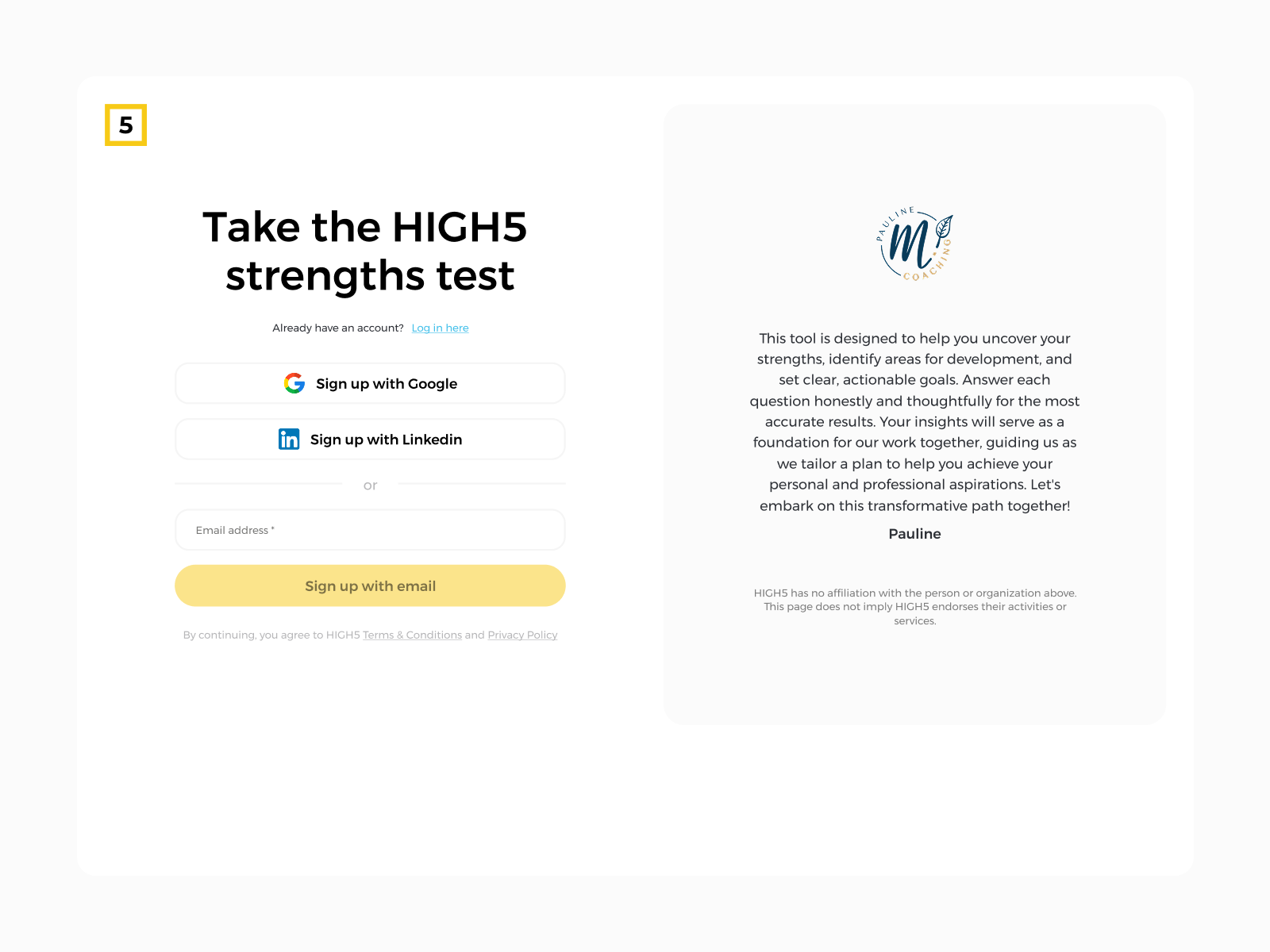
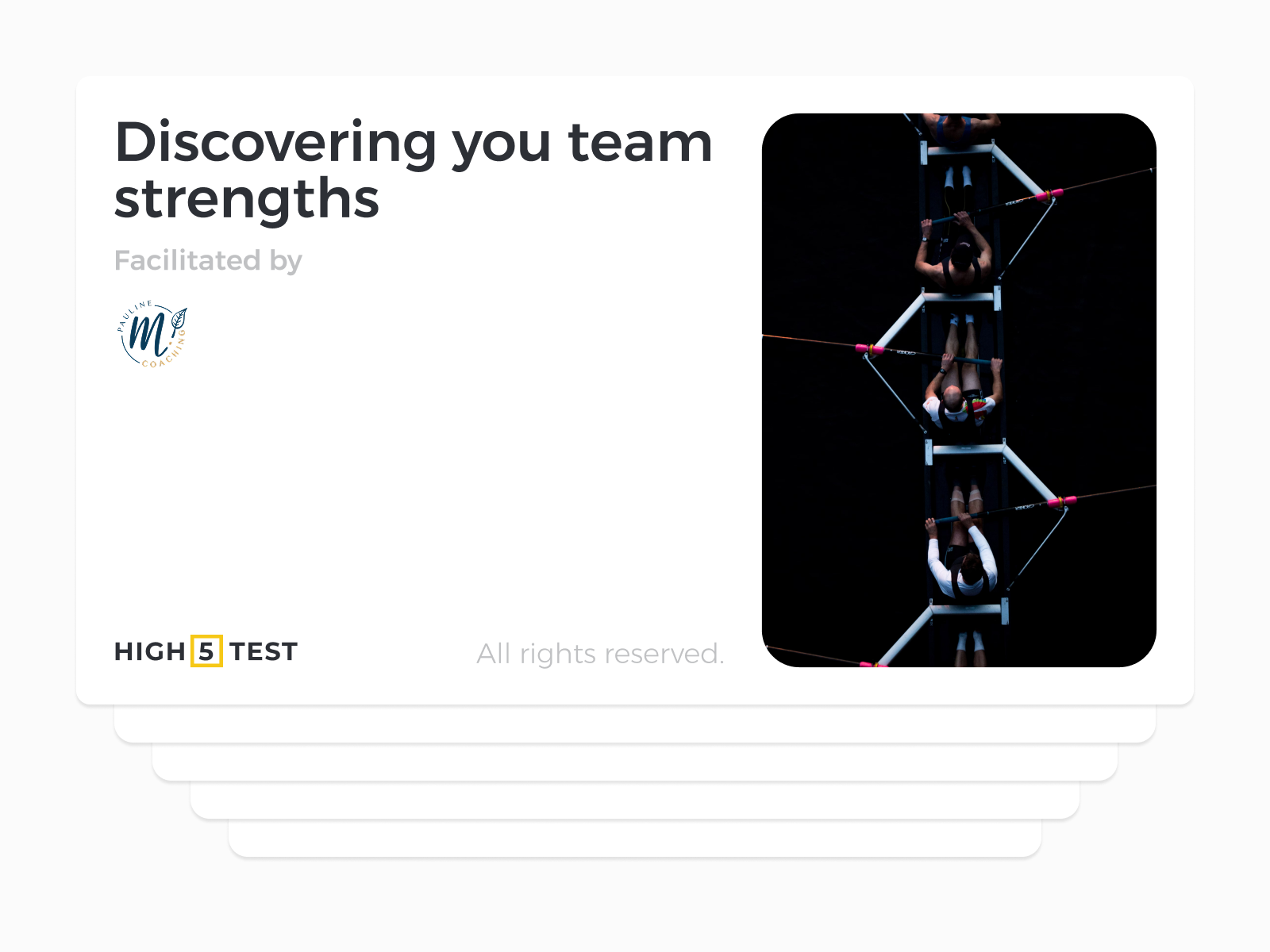
Strengthen your brand
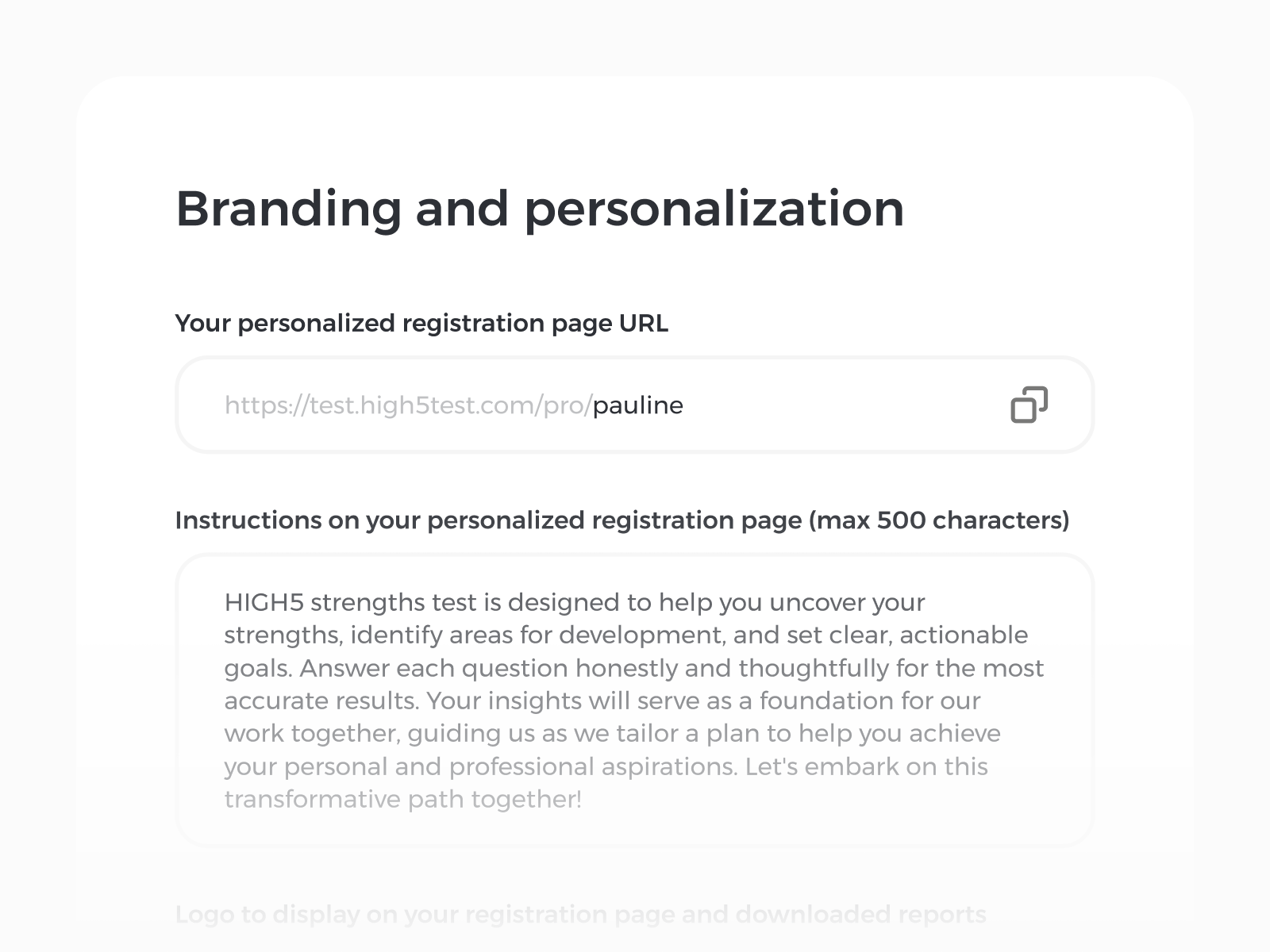
Save valuable time
Executive Coach
How platform personalization works
Need help with getting started?
Simply log into your dashboard, go to settings and go to the “Branding and personalization” section. If you don’t see it, make sure to change your user type to Coach. Enter your preferred URL ending, and we’ll generate a unique link that automatically connects clients to your account. The whole process takes less than a minute.
No, your personalized URL remains active as long as your coaching account is active.
Any changes to your logo or branding appear instantly on newly generated reports and presentations. Previously downloaded reports won’t update automatically, but you can easily regenerate them with your new branding.
We accept PNG and JPG files for logos. For best results, we recommend using a high-resolution image (at least 300 DPI) with a transparent background in PNG format.
When you upload a new logo, it will automatically apply to all future reports and presentations. You can choose to regenerate existing reports with your new branding if desired.
Currently, the system uses our professional template designs to ensure consistency and readability. Your logo and brand presence are prominently featured while maintaining the clean, professional look of HIGH5 reports.